High-Converting Transactional Email Examples for E-commerce
Get inspired by these effective transactional email templates that can enhance the customer experience and drive additional sales for your e-commerce store.
Subheader
Get inspired by these effective transactional email templates that can enhance the customer experience and drive additional sales for your e-commerce store.
Table of Contents
- Introduction to Transactional Emails
- Benefits of High-Converting Transactional Emails
- Best Practices for Transactional Emails
- Transactional Email Examples
- Account Activation Email
- Welcome Email
- Password Reset Email
- Account Deactivation Email
- Order Confirmation Email
- Order Cancellation Email
- Shipping Confirmation Email
- Delivery Confirmation Email
- Customer Feedback Email
- Abandoned Cart Email
- Social Media Notification Email
- Reminder Email
- Trial Expiration Email
- Promotional Email
- Event Booking Confirmation Email
- Conclusion
1. Introduction to Transactional Emails
Transactional emails play a critical role in the customer journey, acting as the bridge between businesses and consumers by delivering timely, relevant information. Unlike marketing emails often battling for attention in crowded inboxes, transactional emails tend to command a sense of urgency or personal relevance, resulting in open rates that can soar as high as 80-85%. This stark contrast arises because they are expected; a customer who has, for instance, completed a purchase is likely awaiting confirmation, thus eagerly anticipates and opens such communications.
To exemplify the power of transactional emails, let's consider the experience of Amazon. With each purchase, an email detailing the order confirmation, estimated delivery date, and tracking link reassures customers about their transaction and keeps them engaged throughout the delivery process. This transparency builds trust and can significantly improve customer satisfaction. Moreover, these emails often include links to rate purchased products or a prompt to sign up for newsletters, subtly inviting continued engagement without overwhelming the consumer.
Analytics-driven companies can judiciously use transactional emails to up-sell or cross-sell products. For instance, once a customer has purchased a new phone, an immediate transactional email could include information about phone cases, headphones, and other accessories – items that complement the initial purchase. Shopify stores have found success in integrating product recommendations in shipping confirmation emails, witnessing an increase in [[[average order value](marine-layer-marketing-confidence.html)](boxing-day-sales-uk.html)](case-studies-willow-tree-boutique-predictive-analytics.html) as high as 20%.
Moreover, enhancing the design and content of transactional emails can transform the mundane into a comprehensive customer touchpoint. Personalization can be key here. Including the customer’s name or even a personalized note about their purchase journey can foster a felt appreciation. For instance, clothing retailer ASOS includes style recommendations based on a customer's previous orders within their shipment notification emails—personalizing the sales pitch based on existing data.
The functionality of transactional emails can also embrace feedback mechanisms. Including links to surveys in order confirmation emails can provide insight into customer satisfaction or potential service gaps. Dropbox leverages this by embedding a simple rating mechanism or short feedback survey in their confirmation emails following a completed action. This feedback loop can help businesses tweak their service offerings and improve user experience continuously.
Finally, ensuring the technical setup and aesthetics are on point is crucial. Use responsive email designs so that the message displays correctly, whether the customer opens it on a smartphone or desktop. Ensuring the email is not only visually captivating but also functions correctly—i.e., links work, load times are quick—is vital. Testing various subject lines, designs, or CTA (Call-To-Action) buttons within your transactional emails can also offer insights into what drives higher engagement.
In conclusion, the value proposition of transactional emails extends beyond delivering necessary information. By harnessing them strategically, businesses can enhance customer experience, create selling opportunities, and build sustained loyalty. Implementing creative and analytical approaches can transform every transactional email into an asset tailored to consumer reliance and expectation.
2. Benefits of High-Converting Transactional Emails
Enhanced Customer Experience
Transactional emails provide vital information that customers expect to receive. Crafting these emails well ensures a smooth customer journey and builds trust.
Higher Engagement Rates
Because transactional emails are anticipated and relevant, they often boast higher open and click-through rates. This makes them a prime opportunity to include additional promotional content.
Conversion Opportunities
Including cross-sell or up-sell opportunities in your transactional emails can drive additional sales. For instance, suggesting complementary products in an order confirmation email can increase average order value.
3. Best Practices for Transactional Emails
Clear Subject Lines
Use concise and straightforward subject lines to ensure recipients understand the purpose of the email immediately.
Personalization
Addressing the recipient by name and including personalized details enhances trust and engagement.
Timely Delivery
Transactional emails should be sent immediately following the triggering action, ensuring that the information is timely and relevant.
Branding Consistency
Make sure your transactional emails are visually consistent with your brand to build brand recognition and trust.
4. Transactional Email Examples
Account Activation Email
Example
Subject Line: "Activate Your Account to Get Started!"

Details: - Welcome tone that reassures the customer. - Clear activation instructions. - Expiration information for the activation link.
Learn more: Headspace’s Account Activation Email
Welcome Email
Example
Subject Line: "Welcome to Our Community!"

Details: - Warm and inviting language. - Overview of services and benefits. - Additional offers or subscription options.
Learn more: Masterclass’s Welcome Email
Password Reset Email
Example
Subject Line: "Password Reset Request"
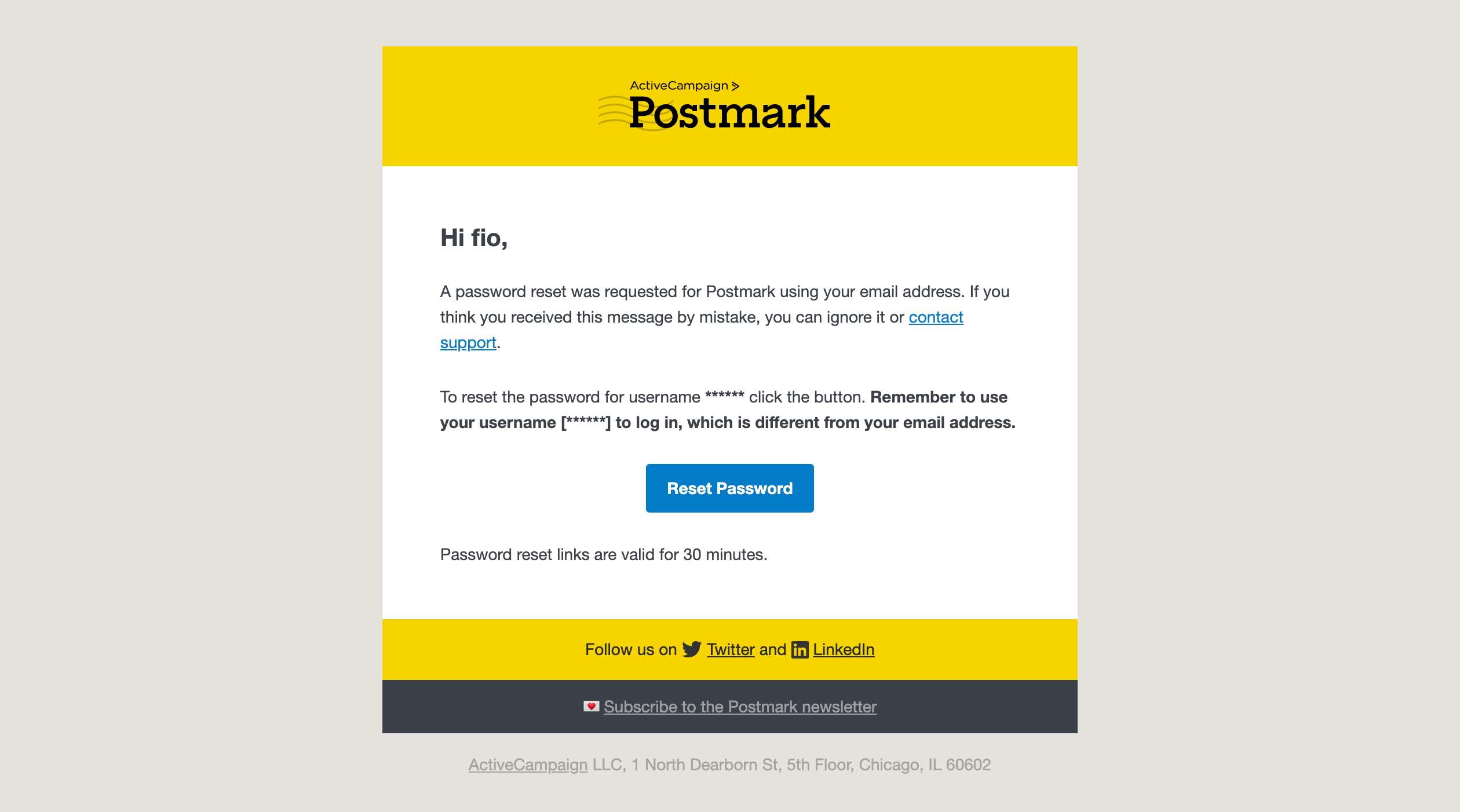
Details: - Clear, concise instructions. - Expiration timeframe for the reset link. - Contact information for support if the request wasn't made by the user.
Learn more: Spotify’s Password Reset Email
Account Deactivation Email
Example
Subject Line: "We're Sad to See You Go"

Details: - Personal tone that invites reactivation. - Clear information about the deactivation process. - Easy-to-find reactivation CTA.
Learn more: Planoly’s Account Deactivation Email
Order Confirmation Email
Example
Subject Line: "Thank You for Your Order!"

Details: - Summary of purchase: items, delivery information, and order details. - Tracking information with a clear CTA. - Cross-sell recommendations.
Learn more: Ucon Acrobatics’ Order Confirmation Email
Order Cancellation Email
Example
Subject Line: "Order Cancellation Notice"

Details: - Straightforward notification with cancellation reasons. - Information on next steps for refunds or alternatives. - Contact information for customer support.
Learn more: easyJet’s Order Cancellation Email
Shipping Confirmation Email
Example
Subject Line: "Your Order is on the Way!"

Details: - Shipment details including tracking number and estimated delivery date. - CTA to track the package. - Excitement-building language.
Learn more: Tatcha’s Shipping Confirmation Email
Delivery Confirmation Email
Example
Subject Line: "Your Package Has Arrived"

Details: - Confirmation of delivery with date and time. - Instructions for what to do if there are issues. - Contact information for the delivery service.
Learn more: Quiver’s Delivery Confirmation Email
Customer Feedback Email
Example
Subject Line: "We Want Your Feedback"

Details: - Short and simple request for feedback. - Embedded survey for quick responses. - Thank you message to show appreciation.
Learn more: MaeLove’s Customer Feedback Email
Abandoned Cart Email
Example
Subject Line: "Did You Forget Something?"

Details: - Reminder of items left in the cart. - An incentive like a discount code to encourage purchase completion. - Urgency with a countdown timer.
Learn more: Society6’s Abandoned Cart Email
Social Media Notification Email
Example
Subject Line: "Someone Viewed Your Profile"

Details: - Real-time updates to encourage engagement. - Clear CTA to take action on the notification. - Personalization with the recipient’s social media activity.
Learn more: LinkedIn’s Social Media Notification Email
Reminder Email
Example
Subject Line: "Friendly Reminder: Action Needed"

Details: - Clear, concise reminder with next steps. - Use of urgency with deadlines or countdown timers. - Multiple CTAs to facilitate action.
Learn more: Shaw Academy’s Reminder Email
Trial Expiration Email
Example
Subject Line: "Your Free Trial is Ending Soon"

Details: - Summary of features and benefits. - Clear CTA to subscribe or upgrade. - Urgency with timelines for trial expiry.
Learn more: MailerSend’s Trial Expiration Email
Promotional Email
Example
Subject Line: "You Might Also Like..."

Details: - Cross-sell and up-sell recommendations based on previous purchases. - Promotional offers and discounts. - Personalized product suggestions.
Learn more: Amazon’s Promotional Email
Event Booking Confirmation Email
Example
Subject Line: "Your Event Tickets"

Details: - Confirmation of event details: location, time, and date. - Downloadable ticket link or QR code. - Contact information for event queries.
Learn more: TickeTing’s Event Booking Confirmation Email
5. Conclusion
To truly harness the power of transactional emails, businesses must first recognize them as more than just functional messages. They are valuable communication tools that can turn one-time buyers into loyal customers. For instance, consider the simple order confirmation email. Rather than just listing the items purchased, brands like Adidas personalize the experience by including recommendations for complementary products or exclusive offers for future purchases. This not only adds value but also encourages immediate follow-up interaction from customers.
Statistics reveal that transactional emails have an open rate nearly eight times higher than traditional marketing emails, according to Experian. This makes them an invaluable asset for capturing audience attention. Companies like Airbnb capitalize on these high engagement rates by embedding feedback requests and community stories within their booking confirmation emails. This approach not only enhances user engagement but also strengthens the sense of community between the brand and its users.
To amplify the effectiveness of transactional emails, ensure that each email is visually appealing and mobile-friendly. As Litmus reports, 46% of all email opens happen on mobile devices. Thus, a streamlined design that loads quickly and is easy to navigate will help maintain engagement across different platforms. Retailers like Nordstrom adopt a clean and elegant design in their emails that mirrors their brand ethos, offering a seamless experience whether accessed on a smartphone or desktop.
Another actionable tip is to use language that aligns with your brand voice. Take outdoor gear retailer REI, for instance; their shipping confirmation emails reflect the adventurous and community-driven spirit of their brand by including tips for outdoor usage and invitations to local events.
Moreover, transactional emails can serve as valuable tools for gathering customer data. Companies such as Netflix use account creation emails to invite users to configure their viewing preferences, which simultaneously enhances user experience and enriches their data strategies.
Finally, testing and analytics are your best friends. Regularly A/B test your transactional emails’ subject lines, content layout, and calls to action. Companies like Amazon continuously refine their email strategies based on analytics, ensuring they're aligning with customer expectations and optimizing conversion paths. These diligent efforts result in transactional emails that do more than simply inform—they delight and engage, fostering an ongoing relationship with customers that go well beyond a single purchase.